R1 to R4 are comprise the SP backbone where R4 is P router and acts as route-reflector while R1 to R3 are all PE routers.
R5 to R9 are all CE routers with different roles through my labs.
First let's build the core foundations for MPLS-VPN with the following 4 steps:
1. Basic configuration (IP address, Loopback interface, CEF etc.)
2. IGP (ISIS)
3. MPLS (LDP)
4. BGP (and MP-BGP)
While skipping on the obvious step 1 let's jump to step 2 - configuring IGP
MPLS, in his current version, doesn't support native IPv6 so running IPv6 on our core seems to be unnecessary.
ISIS configuration (R1-R4):
interface Loopback0
ip address 4.4.4.4 255.255.255.255
!
interface FastEthernet1/0
ip address 10.1.14.4 255.255.255.0
ip router isis
duplex full
speed 100
!
router isis
net 49.0004.0004.0004.0004.00
is-type level-2-only
metric-style wide
passive-interface Loopback0
bfd all-interfaces
|
in the following example i showed the output from R4 so IP and NET addresses should be changed accordingly.
Next step configure MPLS LDP protocol:
mpls label protocol ldp
mpls ldp router-id Loopback0
force
!
interface FastEthernet1/0
mpls ip
|
And last the BGP/MP-BP:
router bgp 65000
no synchronization
bgp log-neighbor-changes
neighbor 1.1.1.1 remote-as 65000
neighbor 1.1.1.1 update-source Loopback0
neighbor 1.1.1.1 soft-reconfiguration
inbound
neighbor 2.2.2.2 remote-as 65000
neighbor 2.2.2.2 update-source Loopback0
neighbor 2.2.2.2 soft-reconfiguration
inbound
neighbor 3.3.3.3 remote-as 65000
neighbor 3.3.3.3 update-source Loopback0
neighbor 3.3.3.3 soft-reconfiguration
inbound
no auto-summary
!
address-family vpnv6
neighbor 1.1.1.1 activate
neighbor 1.1.1.1 send-community both
neighbor 1.1.1.1 route-reflector-client
neighbor 2.2.2.2 activate
neighbor 2.2.2.2 send-community both
neighbor 2.2.2.2 route-reflector-client
neighbor 3.3.3.3 activate
neighbor 3.3.3.3 send-community both
neighbor 3.3.3.3 route-reflector-client
exit-address-family
!
address-family ipv6
neighbor 1.1.1.1 activate
neighbor 1.1.1.1 send-community both
neighbor 1.1.1.1 route-reflector-client
neighbor 2.2.2.2 activate
neighbor 2.2.2.2 send-community both
neighbor 2.2.2.2 route-reflector-client
neighbor 3.3.3.3 activate
neighbor 3.3.3.3 send-community both
neighbor 3.3.3.3 route-reflector-client
exit-address-family
|
Note that i have activated two address families: IPv6 and VPNv6 and for each router i have configured route-reflector-client under each address family.
If we don't need to run BGP for global routing table there is no need for IPv4 address family.
Now Let's configure customer VPN, named BLUE, between two sites: R6 and R8
On the PE routers (in this example R1), first configure VRF definition:
vrf definition BLUE
rd 1:16
!
address-family ipv6
route-target export 110:110
route-target import 110:110
route-target import 120:120
exit-address-family
!
|
ip vrf command is aimed to be depricated since it supports only single protocol IPv4, so for a VRF that supports multi-protocol (IPv4 and IPv6) we will need the new command vrf definition.
While trying to configure it I got this message:
R3(config)#vrf definition
BLUE
% Use 'ip vrf BLUE' command
|
In order to upgrade the configuration and to allow VRF to
support IPv6 family we will have to run the VRF upgrade command:
R3(config)#vrf upgrade-cli
multi-af-mode common-policies
% No VRF configured. No
action to perform
|
After that we can configure VRF definition which supports
multi-protocol families.
More information on that issue can be found in the link
below:
After that we need to configure the MP-BGP:
router bgp 65000
address-family ipv6 vrf BLUE
redistribute connected
redistribute static
no synchronization
exit-address-family
|
interface FastEthernet1/1
vrf forwarding BLUE
no ip address
duplex auto
speed auto
ipv6 address 2002:16::1/64
|
Note that also the interface command ip vrf forwarding has
changed to vrf forwarding.
On CE routers i have configured only IPv6 address:
interface FastEthernet0/0
no ip address
speed 100
full-duplex
ipv6 address 2002:16::6/64
end
|
in the following example R6 output.
the same has been configured to R3 and R8, the results:
R1#sh ipv6 route vrf BLUE
IPv6 Routing Table - BLUE - 4
entries
Codes: C - Connected, L -
Local, S - Static, U - Per-user Static route
B - BGP, M - MIPv6, R - RIP, I1 - ISIS
L1
I2 - ISIS L2, IA - ISIS interarea, IS
- ISIS summary, D - EIGRP
EX - EIGRP external
O - OSPF Intra, OI - OSPF Inter, OE1 -
OSPF ext 1, OE2 - OSPF ext 2
ON1 - OSPF NSSA ext 1, ON2 - OSPF NSSA
ext 2
C 2002:16::/64 [0/0]
via FastEthernet1/1, directly connected
L 2002:16::1/128 [0/0]
via FastEthernet1/1, receive
B 2002:38::/64 [200/0]
via 3.3.3.3%Default-IP-Routing-Table,
indirectly connected
L FF00::/8 [0/0]
via Null0, receive
|
and CE to CE ping:
R6# ping ipv6 2002:0038::8
Type escape sequence to
abort.
Sending 5, 100-byte ICMP
Echos to 2002:38::8, timeout is 2 seconds:
!!!!!
Success rate is 100 percent
(5/5), round-trip min/avg/max = 36/65/112 ms
|
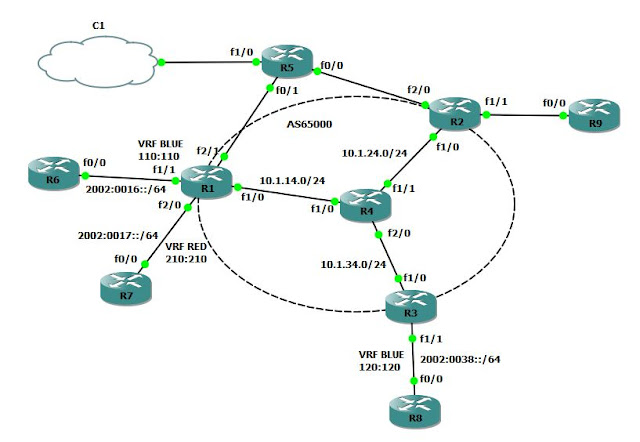
No comments:
Post a Comment