Here is the following scenario:
First we will have to configure FRS, which is 2961 IOS
router, to a frame-relay switch.
The logic is quite simple with 3 simple steps:
1. Enable frame-relay switching using the command: frame-relay switching
2. Configure each of the interfaces
with frame-relay configuration:
|
interface Serial0/0
no
ip address
encapsulation
frame-relay
clock
rate 128000
frame-relay intf-type dce
!
interface
Serial0/1
no
ip address
encapsulation frame-relay
clock rate 128000
frame-relay intf-type dce
|
No IP address, encapsulation frame-relay,
clock rate and most important interface type which should be, on the service
provider side, set to DCE (the default is DTE which should be on the CPE side).
3.
Bond the two interfaces using the connect
command:
|
connect R1_R2
serial 0/0 102 serial 0/1 201
|
Now let’s configure R1 and R2 CPE routers for frame-relay connection.
R1 Configuration:
|
interface Serial0/0
ip
address 10.0.12.1 255.255.255.0
encapsulation frame-relay
clock rate 128000
frame-relay map ip 10.0.12.2 102 broadcast
frame-relay interface-dlci 102
no
frame-relay inverse-arp
end
|
R2 Configuration:
|
interface Serial0/0
ip
address 10.0.12.2 255.255.255.0
encapsulation frame-relay
clock rate 128000
frame-relay map ip 10.0.12.1 201 broadcast
frame-relay interface-dlci 201
no
frame-relay inverse-arp
end
|
Note that due to the fact that we are configuring on the
physical interface, which connected to frame-relay cloud, we have to configure
a static map between R1 and R2 or enable inverse-arp.
While showing frame-relay mapping:
R2#sh frame-relay
map
Serial0/0 (up): ip
10.0.12.1 dlci 201(0xC9,0x3090), static,
broadcast,
CISCO, status defined, active
The static statement indicates frame-relay static map where
if we had enable inverse-arp we will see the dynamic statement as follows:
R2#sh frame-relay
map
Serial0/0 (up): ip
10.0.12.1 dlci 201(0xC9,0x3090), dynamic,
broadcast,, status defined,
active
Else we can configure logical interface with point-to-point
configuration:
R1 Configuration:
|
interface Serial0/0
no
ip address
encapsulation frame-relay
clock rate 128000
!
interface Serial0/0.12 point-to-point
ip
address 10.0.12.1 255.255.255.0
snmp
trap link-status
frame-relay interface-dlci 102
|
R2 Configuration:
|
interface Serial0/0
no
ip address
encapsulation frame-relay
clock rate 128000
!
interface Serial0/0.21 point-to-point
ip
address 10.0.12.2 255.255.255.0
snmp
trap link-status
frame-relay interface-dlci 201
|
Show frame-relay map indicates point-to-point network type:
R2#sh frame-relay
map
Serial0/0.21 (up): point-to-point
dlci, dlci 201(0xC9,0x3090), broadcast
status defined, active
Now let’s assume that we want to bridge over the frame-relay
network between BB1 and BB2, which reside on the same segment.
First I cleared R1 and R2 serial interfaces using the
command: default interface serial 0/0
R1 bridging
configuration:
|
bridge 1 protocol ieee
!
bridge irb
!
interface FastEthernet0/0
no
ip address
duplex auto
speed auto
bridge-group 1
!
interface Serial0/0
no
ip address
encapsulation frame-relay
clock rate 128000
frame-relay map bridge 102 broadcast
bridge-group 1
|
R2 bridging
configuration:
|
bridge 1 protocol ieee
!
bridge irb
!
interface FastEthernet0/0
no
ip address
duplex auto
speed auto
bridge-group 1
!
interface Serial0/0
no
ip address
encapsulation frame-relay
clock rate 128000
frame-relay map bridge 201 broadcast
bridge-group 1
|
Now BB1 can ping BB2:
BB1#ping 10.0.12.252
Type escape sequence
to abort.
Sending 5, 100-byte
ICMP Echos to 10.0.12.252, timeout is 2 seconds:
!!!!!
Success rate is 100
percent (5/5), round-trip min/avg/max = 20/54/100 ms
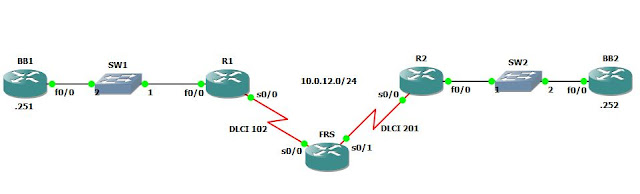
No comments:
Post a Comment